Generator Si5351a
- Details
- Category: DDS Synthesizers
- Published: Saturday, 21 January 2017 14:47
- Written by SQ1GU
- Hits: 30042
Generator Si5351a
1MHz - 160MHz GPS
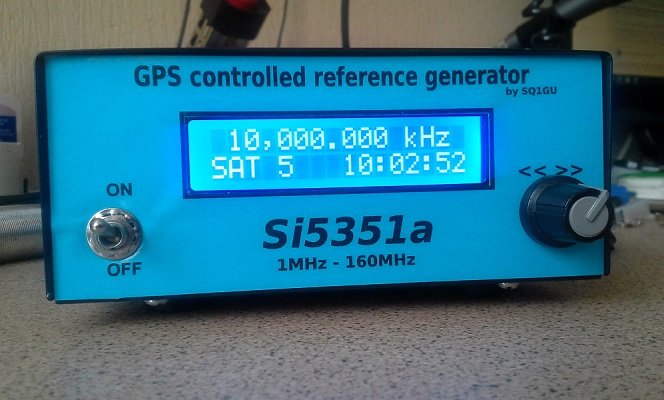
Si5351a frequency generator is synchronized by1PPS signal from the GPS receiver.
Useful as a reference to 10MHz frequency meter, spectrum analyzer or other equipment, or as a stand-alone generator.
It is also a precision watch.
.
The project is inspired by W3PM QEX July/August 2015
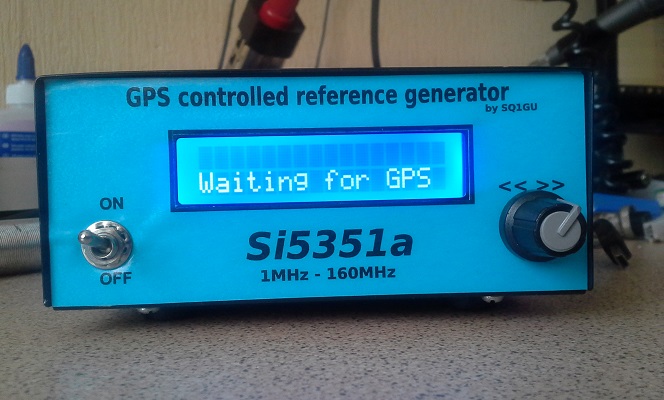
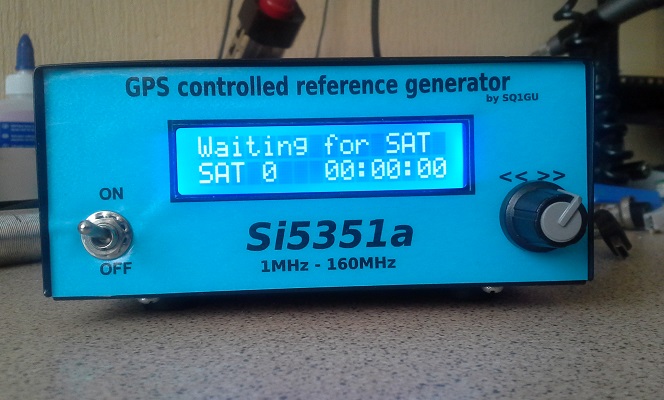
After power on, the device checks the connection to the GPS receiver and then wait for the information about satellites.Then the time is displayed, and after 40 seconds if they are received all the necessary data the frequency is synchronized.Time synchronization, information on satellites and frequencies repeated in cycles of 40sec.

The function Fstab shows us the last value of the frequency correction and the time remaining until the next synchronization. Observing it through now and again you will notice that the first adjustment when you turn it around 80Hz and then it was only + - 0.1Hz.
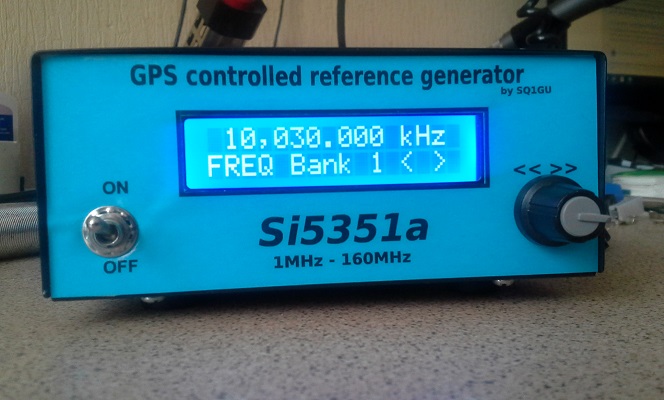
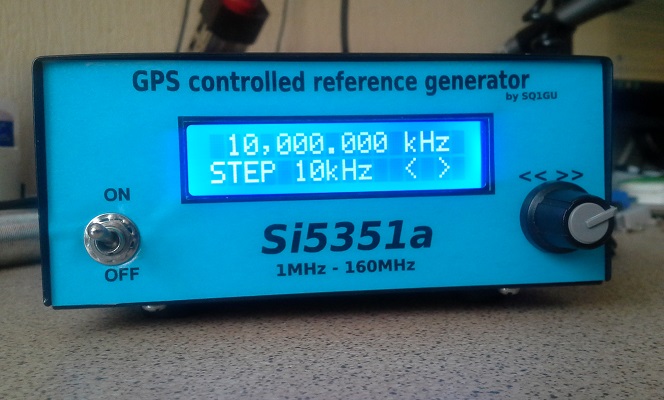
The output frequency is organized in five memory banks. Each of these memories can be freely programmed in the 1-160MHz range with an accuracy of 1 Hz. And the last menu item is the time zone. All functions are operated by encoder with a button.
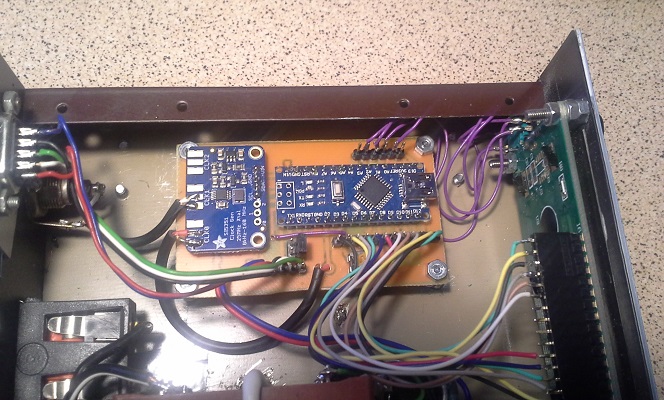
The construction of the device is very simple.
Arduino NANO
Si5351a
GPS receiver any (in my quectel L80)
encoder
and 5V power supply
PCB<>>>:
Soft<>>>>:03.03.2020r
The first time you start, you must perform EEprom initialization.
Press the encoder button and turn the power on.
The initialization tekst should appear on the display.


